Camtasia, an all-in-one screen recorder and video editor software, is your solution for creating compelling visual content. With its user-friendly interface and powerful editing tools, Camtasia has become a popular choice for content creators and educators alike.
Why Choose Camtasia?

Camtasia offers a plethora of features that make it stand out from other screen recording and video editing software. Whether you’re creating tutorials, product demos, vlogs, or any other type of video content, Camtasia has got you covered.
One of the key benefits of using Camtasia is its screen recording capabilities. You can capture your entire screen, specific windows, or even just a single application with ease. The software also allows you to record audio from both your system and microphone simultaneously, making it perfect for creating instructional videos.
Camtasia’s editing tools are also a standout feature. You have the ability to add annotations, callouts, and animations to your videos in just a few clicks. The drag-and-drop functionality makes it easy to rearrange clips and add transitions. You can also add music tracks and sound effects to enhance the overall viewing experience.
System Requirements

To install and run Camtasia, your system must meet the following requirements:
- Windows 10 (64-bit) or macOS 10.15 or later
- 3.0 GHz Intel Core i5 processor or equivalent (Windows) or 3.1 GHz Intel Core i5 processor or equivalent (macOS)
- 8 GB RAM or more
- 2 GB of hard-disk space for program installation
- Display resolution of 1024 x 768 or greater
- Microsoft .NET 4.6.0 or later (Windows only)
How to Use Camtasia?
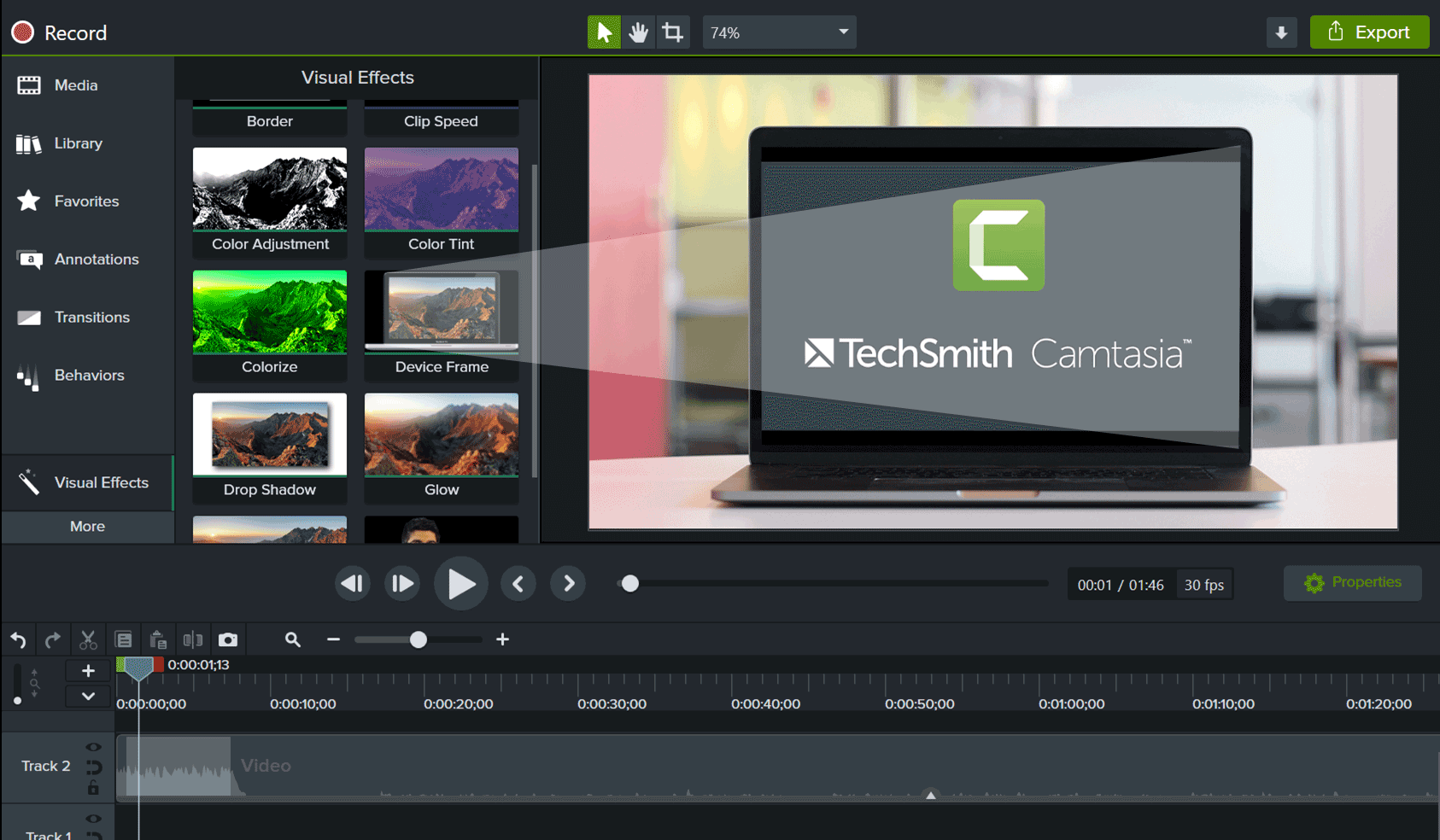
If you’re new to Camtasia, getting started with the software can seem overwhelming. However, with a bit of practice, you can master the platform in no time. Here’s a step-by-step guide on how to use Camtasia:
1. Open Camtasia:
Install and launch Camtasia on your device. The software will open to a default screen where you can choose to create a new project or open an existing one.
2. Record your Screen:
Click on the “Record” button to start recording your screen. You can choose to record your entire screen, a specific window, or a specific portion of your screen. You can also choose to turn on the webcam to record yourself speaking.
3. Edit your Video:
Once you’ve finished recording, Camtasia will automatically import your video clip into the software. From there, you can start editing. You can trim clips, add transitions, and even add text and annotations to your video.
4. Share your Video:
When you’re satisfied with your video, you can export it in a variety of formats. Camtasia supports multiple file formats and resolutions, making it easy to share your video across multiple platforms.
Frequently Asked Questions
1. Can I make a video tutorial with Camtasia?
Yes, absolutely! Camtasia is the perfect tool for creating video tutorials. You can record your screen, add annotations, and even use the callout feature to highlight specific areas of your screen.
2. Can I add music to my Camtasia videos?
Yes, you can. Camtasia has a built-in music library that allows you to choose from a variety of soundtracks. Alternatively, you can import your own music from your computer, or you can record your own voiceover using the software’s audio recording feature.
Conclusion
Camtasia is a powerful tool that can help you create engaging and informative videos. The software’s screen recording capabilities, editing tools, and multiple export formats make it easy to create content that’s tailored to your needs. Plus, with its user-friendly interface, it’s easy to get started even if you’re new to video production. So why not give it a try?
If you are looking for TechSmith Camtasia 2022 for Mac Free Download – AllMacWorlds you’ve came to the right page. We have 5 Images about TechSmith Camtasia 2022 for Mac Free Download – AllMacWorlds like TechSmith Camtasia 2022 İndir – Full Win-Mac – Fullindir.cafe and also Camtasia per Windows 2021 21.0.6. Read more:

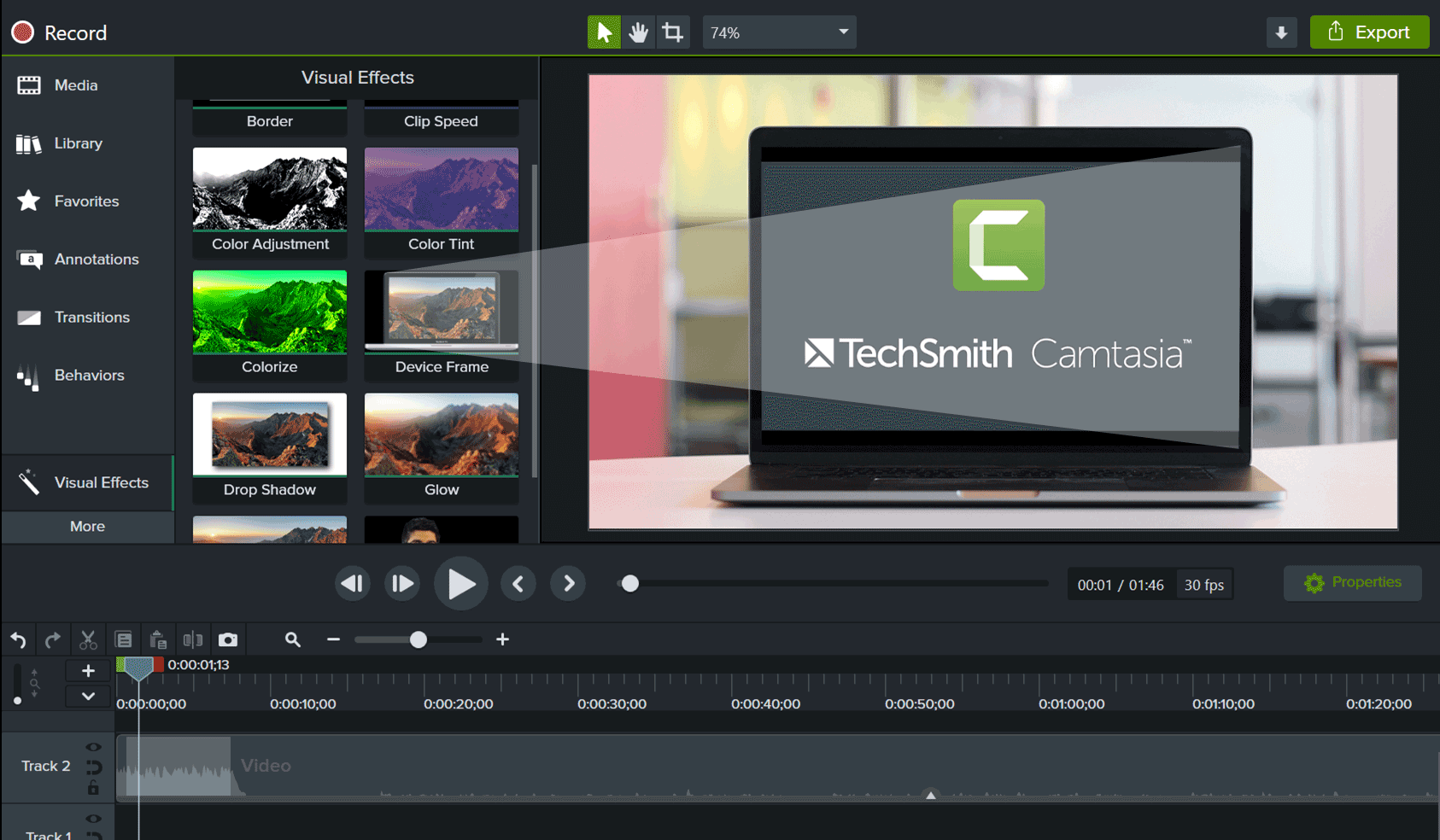
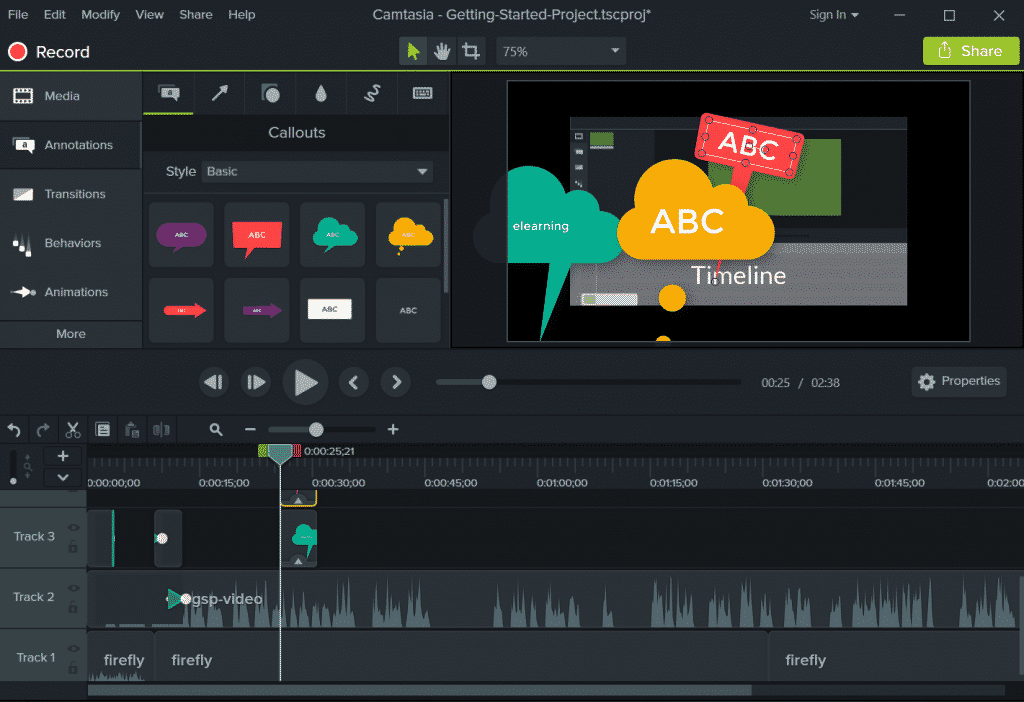


TechSmith Camtasia 2021.0.1 Build 30582 – Tech Bady
Technology has played a significant part in modern commerce. Especially in today’s digital age, technological advancements has made shopping easier, less cumbersome, and productive. One of the largest tech companies that has transformed the world of commerce is Amazon. In this piece of writing, we will discuss three key components of Amazon’s technology and provide you with a link to begin shopping on their internet site.
Purchase Link: Amazon.com
1. Easy-to-use Interface and Applications
One of the essential pillars of Amazon’s technology is its easy-to-use platform and applications. Amazon offers accessible applications for different devices, such as desktops, laptops, tablets, and smartphones. Users can easily and comfortably purchase items from anywhere and at any time. Amazon additionally offers various search and item filtering options that make it simple for users to find the items they want.
Purchase Link: Amazon.com
2. Security and Data Protection
The next critical pillar of technology for Amazon is security and data privacy. Amazon guarantees the security of customer information and transaction records. Users can purchase products safely and with confidence on Amazon because they offer different secure payment methods, including credit cards, debit cards, and other payment options.
Purchase Link: Amazon.com
3. Efficient Delivery
Amazon also has a strong pillar of technology in terms of quick logistics. Amazon provides different shipping methods, such as free shipping for Prime users. Amazon has warehouses and distribution centers worldwide, which enables them to deliver items quickly and effectively. Users can effortlessly track their item deliveries through the Amazon application.
Purchase Link: Amazon.com
In conclusion, Amazon is an actual example of how advanced technology has revolutionized the world of commerce. With an easy-to-use interface and applications, strong security and data privacy, and quick logistics, Amazon has assisted thousands of users to shop online effortlessly and conveniently. Do not hesitate to commence shopping on Amazon and enjoy the advantages of technology in online purchasing.
Purchase Link: Amazon.com