Adobe Premiere Pro is one of the most popular video editing software in the market. It offers a wide range of features that help to create professional-looking videos. However, it’s not the only option available out there. In this article, we will look at 17 Adobe Premiere Pro alternatives that you can use. We will also talk about their features, pros, and cons to help you make an informed decision.
1. DaVinci Resolve

DaVinci Resolve is a professional video editing software that offers a wide range of features. It’s free to use, but you can also buy the full version for $299. DaVinci Resolve is available for Windows, Mac, and Linux.
One of the key features of DaVinci Resolve is its color grading tools. It offers advanced color correction, HDR grading, and color matching. It also has a wide range of audio editing tools, effects, and transitions. DaVinci Resolve also supports 8K and 4K editing.
The pros of DaVinci Resolve are:
- It’s free to use
- Advanced color grading tools
- Audio editing tools
The cons of DaVinci Resolve are:
- Steep learning curve
- Requires a powerful computer
2. Final Cut Pro

Final Cut Pro is a video editing software for Mac OS. It offers advanced features such as 4K video support, color correction, and audio editing. Final Cut Pro is not available for Windows or Linux.
One of the key features of Final Cut Pro is its magnetic timeline. It allows users to easily arrange clips by moving them around without leaving gaps. Final Cut Pro also has a wide range of effects and transitions, as well as integrated audio editing tools.
The pros of Final Cut Pro are:
- Easy to use
- Integrated audio editing tools
- Magnetic timeline
The cons of Final Cut Pro are:
- Only available for Mac OS
- Expensive ($299.99)
- Not as advanced as other options
3. Avid Media Composer

Avid Media Composer is a professional video editing software that offers advanced features. It’s available for Windows and Mac OS. It’s a bit expensive, with a price tag of $49.99/month or $499/year.
One of the key features of Avid Media Composer is its advanced media management. It allows users to easily manage and organize their media files. Avid Media Composer also offers advanced color correction and audio editing tools.
The pros of Avid Media Composer are:
- Advanced media management
- Advanced color correction tools
- Integrated audio editing tools
The cons of Avid Media Composer are:
- Expensive
- Steep learning curve
- Requires a powerful computer
4. Lightworks

Lightworks is a professional video editing software that is available for Windows, Mac OS, and Linux. It offers a free version as well as a paid version with advanced features.
One of the key features of Lightworks is its multi-camera editing tool. It allows users to easily edit and switch between multiple camera angles. Lightworks also offers advanced color grading, audio editing, and effects.
The pros of Lightworks are:
- Multi-camera editing tool
- Free version available
- Advanced color grading tools
The cons of Lightworks are:
- Steep learning curve
- Free version has limited features
- Render times can be slow
5. HitFilm Pro

HitFilm Pro is a video editing software that offers advanced features such as 3D compositing and 360-degree video editing. It’s available for Windows and Mac OS.
One of the key features of HitFilm Pro is its advanced compositing tools. It allows users to create complex visual effects and animations. HitFilm Pro also offers advanced color grading, audio editing, and effects.
The pros of HitFilm Pro are:
- Advanced compositing tools
- 360-degree video editing
- Advanced color grading tools
The cons of HitFilm Pro are:
- Steep learning curve
- Can be slow on older computers
- Expensive ($349)
FAQ
Q: Can I use these alternatives with a low-end computer?
A: It really depends on the software and your computer’s specifications. Some video editing software can be used on low-end computers, while others require more powerful hardware. Make sure to check the software requirements before downloading it.
Q: Are there any free Adobe Premiere Pro alternatives?
A: Yes, some of the alternatives we mentioned in this article offer free versions. For example, DaVinci Resolve and Lightworks have free versions that you can use.
Conclusion
Adobe Premiere Pro is a great video editing software, but it’s not the only option available out there. In this article, we looked at 17 Adobe Premiere Pro alternatives that you can use. Each software has its own features, pros, and cons. Make sure to choose the one that suits your needs and budget.
Video Tutorial
If you are looking for Learn How to Use Adobe Premiere Pro in 15 Minutes you’ve came to the right page. We have 5 Pictures about Learn How to Use Adobe Premiere Pro in 15 Minutes like Top 7 Adobe Premiere Pro Alternatives For Windows & Mac and also Best Adobe Premiere Pro Alternatives [2021] | 🎥 TechGuide.io. Here it is:

![Best Adobe Premiere Pro Alternatives [2021] | 🎥 TechGuide.io](https://techguide.io/wp-content/uploads/2020/06/adobe-premiere-alternatives-1920x768.jpg)
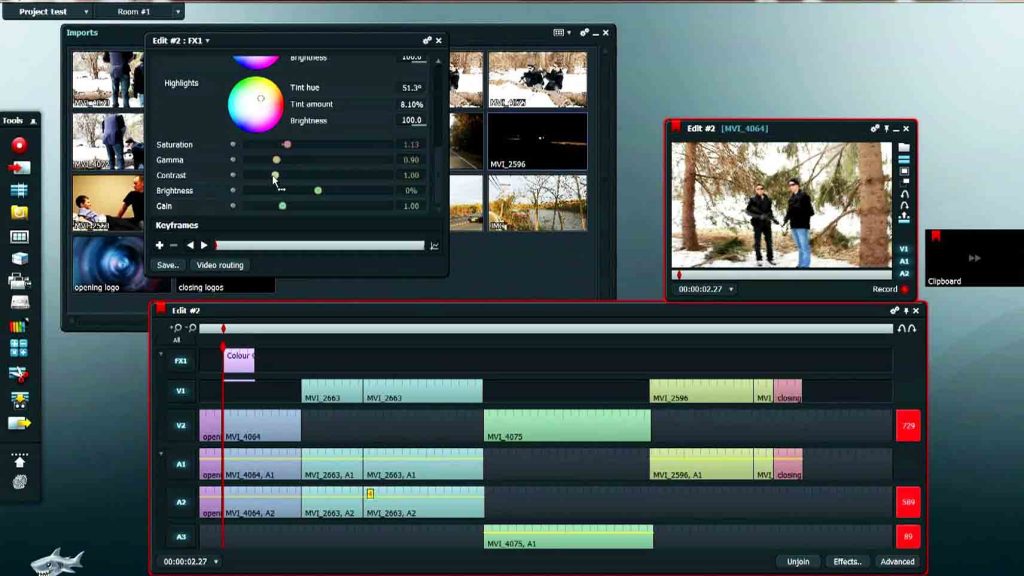
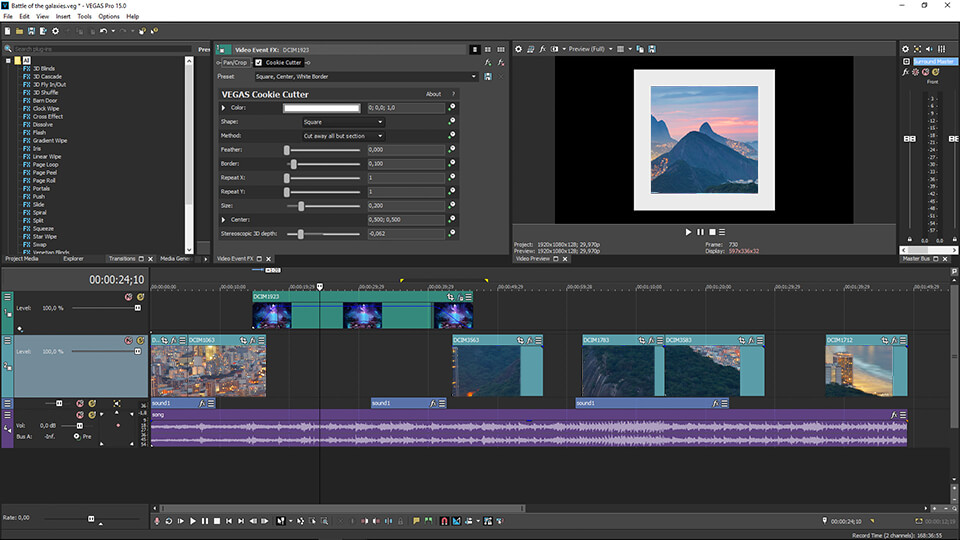

17 Adobe Premiere Pro Alternatives – Top Best Alternatives
Technology has played a significant part in modern commerce. Particularly in today’s online age, technology has made shopping simpler, less cumbersome, and efficient. One of the biggest tech companies that has revolutionized the world of trade is Amazon. In this piece of writing, we will explore three fundamental components of Amazon’s technology and provide you with a link to begin shopping on their website.
Purchase Link: Amazon.com
1. User-friendly Interface and Applications
One of the fundamental pillars of Amazon’s technology is its easy-to-use platform and applications. Amazon provides convenient applications for various devices, such as desktops, laptops, tablets, and smartphones. Customers can easily and comfortably purchase items from anywhere and at any time. Amazon also provides different search and product filtering features that make it easy for users to find the items they want.
Purchase Link: Amazon.com
2. Safety and Data Privacy
The second critical pillar of technology for Amazon is security and data privacy. Amazon ensures the safety of customer information and transaction transactions. Users can buy items securely and confidently on Amazon because they offer various secure transaction options, such as credit cards, debit cards, and other transaction methods.
Purchase Link: Amazon.com
3. Efficient Delivery
Amazon also has a strong pillar of technology in terms of efficient logistics. Amazon offers various shipping options, such as free shipping for Prime customers. Amazon has warehouses and distribution centers worldwide, which enables them to deliver items quickly and efficiently. Users can easily monitor their product deliveries through the Amazon app.
Purchase Link: Amazon.com
In conclusion, Amazon is an real instance of how advanced technology has transformed the world of commerce. With an user-friendly interface and applications, good security and data protection, and quick logistics, Amazon has assisted thousands of customers to buy online effortlessly and conveniently. Do not hesitate to begin shopping on Amazon and enjoy the benefits of technology in online purchasing.
Purchase Link: Amazon.com