Microsoft Office has been the go-to productivity suite for businesses and individuals alike for decades. With each new release, the software giant has added new features and capabilities to its flagship product to help users be more productive and efficient in their work. However, with the release of Office 365, many people have been wondering what the difference is between this cloud-based solution and the traditional Office 2019. In this article, we’ll explore the key differences between Office 365 and Office 2019, and help you decide which one is best for you.
Office 365: The Cloud-Based Solution
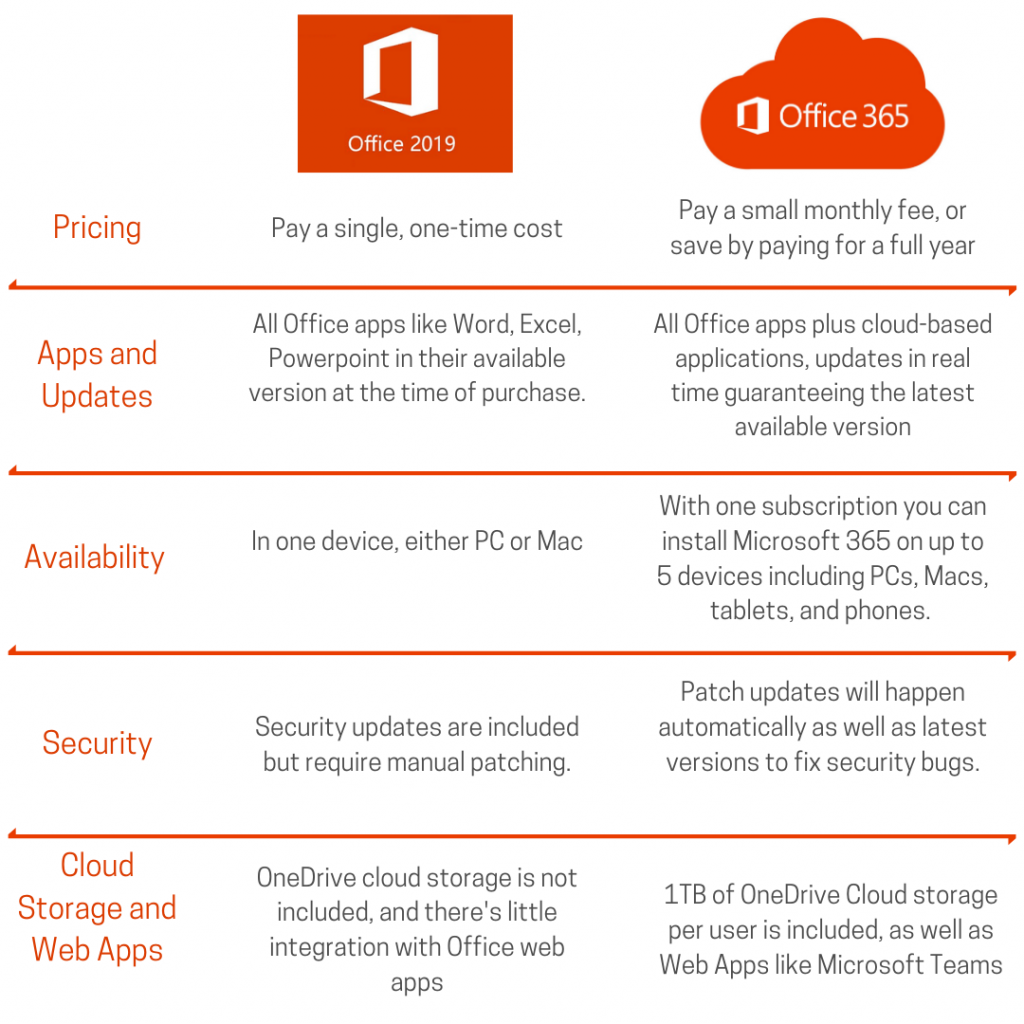
Office 365 is the cloud-based solution that Microsoft introduced a few years ago. Instead of purchasing a one-time license for Office software, with Office 365, you pay a monthly or yearly subscription fee to access a range of cloud-based services and applications. These include Word, Excel, PowerPoint, Outlook, and OneNote, as well as other services like OneDrive, SharePoint, and Teams.
One of the key benefits of Office 365 is that it is consistently updated with new features and security patches. This means that you always have the latest version of the software, without needing to purchase a new version every time Microsoft releases a new update.
Another benefit of Office 365 is that it is cloud-based, which means that your files are stored in the cloud and accessible from any device with an internet connection. This makes it easy to collaborate on documents with colleagues or clients, without needing to send attachments back and forth via email.
Office 2019: The Traditional Software Solution

Office 2019, on the other hand, is the traditional software-based solution that Microsoft has been offering for decades. With Office 2019, you purchase a one-time license that gives you access to the full suite of Office applications, including Word, Excel, PowerPoint, and Outlook.
One of the benefits of Office 2019 is that it does not require a continual subscription fee. Instead, you pay a one-time fee for the software, and you can continue to use it for as long as you like. This can be a good option if you don’t need all of the features and services that are included in Office 365.
However, it’s worth noting that Office 2019 does not receive as many updates as Office 365. With Office 2019, you will receive security updates and bug fixes, but you will not get access to new features or capabilities as they are released by Microsoft.
Frequently Asked Questions
Q: Which is better, Office 365 or Office 2019?
A: The answer to this question depends on your needs and priorities. If you want access to the latest features and capabilities, and you value the flexibility of a cloud-based solution, then Office 365 may be the best choice for you. However, if you only need access to the core Office applications and you prefer a one-time purchase, then Office 2019 may be the better option.
Q: Can I try out Office 365 before committing to a subscription?
A: Yes, Microsoft offers a free trial of Office 365 that you can use to try out the service before committing to a subscription. The free trial lasts for 30 days, and it gives you access to all of the features and applications of Office 365.
Video: Office 365 vs Office 2019
Conclusion
When deciding between Office 365 and Office 2019, it’s important to consider your needs and priorities. If you want access to the latest features and capabilities, and you value the flexibility of a cloud-based solution, then Office 365 may be the best choice for you. However, if you only need access to the core Office applications and you prefer a one-time purchase, then Office 2019 may be the better option. Whichever solution you choose, Microsoft Office remains an essential tool for businesses and individuals who want to be productive and efficient in their work.
If you are searching about Difference between Office 2019 Vs Office 365. Which should I buy? you’ve visit to the right web. We have 5 Images about Difference between Office 2019 Vs Office 365. Which should I buy? like Microsoft Office 2019 vs Office 365: Overview – SupportMyMoto and also Microsoft Office 2019 vs Office 365: Overview – SupportMyMoto. Here it is:

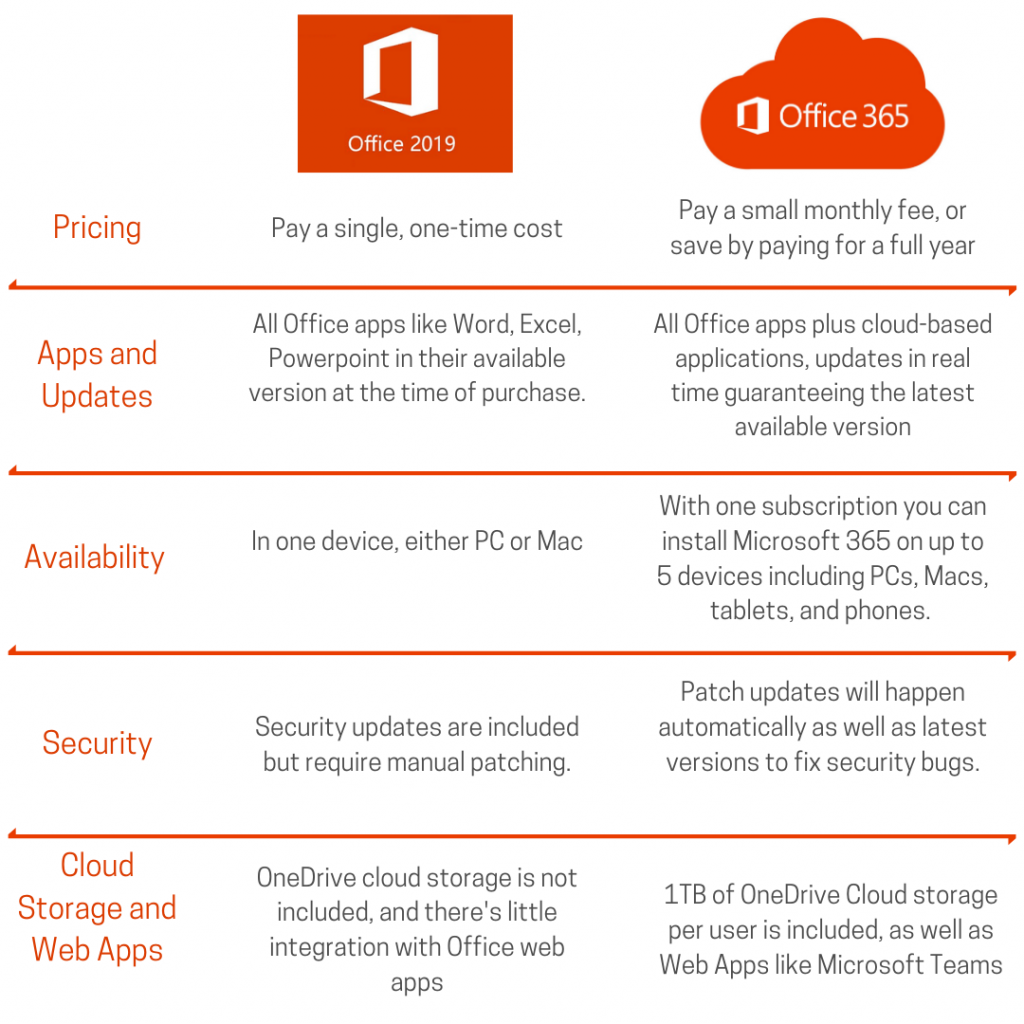


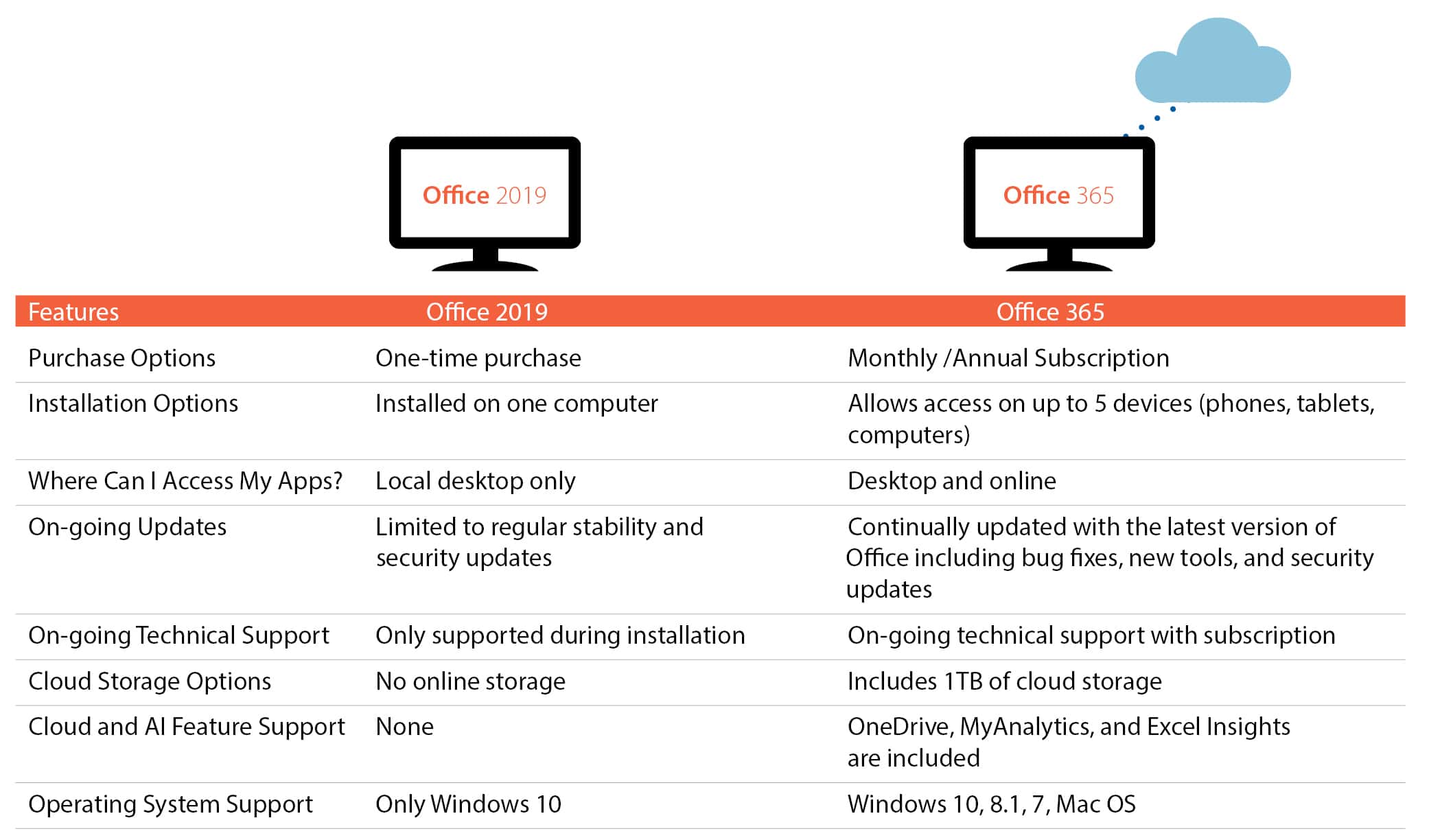
Office 365 Vs Office 2019 – Which One Is Best For Your Business
Advanced technology has played a significant part in modern trade. Particularly in today’s online age, technology has made shopping easier, less cumbersome, and efficient. One of the largest tech companies that has transformed the world of trade is Amazon. In this article, we will explore three key components of Amazon’s technology and provide you with a link to begin shopping on their internet site.
Purchase Link: Amazon.com
1. User-friendly Platform and Applications
One of the essential pillars of Amazon’s technology is its easy-to-use platform and applications. Amazon offers convenient applications for different devices, such as desktops, laptops, tablets, and smartphones. Customers can easily and conveniently buy items from anywhere and at any time. Amazon also provides various search and product filtering features that make it easy for users to find the items they want.
Purchase Link: Amazon.com
2. Safety and Data Protection
The second vital pillar of technology for Amazon is security and data protection. Amazon ensures the security of user information and purchase transactions. Customers can purchase items safely and confidently on Amazon because they offer different secure transaction options, including credit cards, debit cards, and other transaction methods.
Purchase Link: Amazon.com
3. Efficient Logistics
Amazon also has a strong pillar of technology in terms of efficient logistics. Amazon offers various shipping methods, including free shipping for Prime users. Amazon has warehouses and fulfillment centers worldwide, which allows them to deliver products fast and effectively. Users can easily monitor their item deliveries through the Amazon application.
Purchase Link: Amazon.com
In conclusion, Amazon is an actual example of how advanced technology has transformed the world of trade. With an easy-to-use platform and applications, strong safety and data protection, and efficient logistics, Amazon has assisted thousands of users to shop online easily and conveniently. Do not hesitate to commence shopping on Amazon and enjoy the advantages of technology in online purchasing.
Purchase Link: Amazon.com