When it comes to cloud storage services, there are a lot of options available in the market. Four of the most popular ones are iCloud, Google Drive, OneDrive, and Dropbox. Each of them differs in features, cost, and user interface. In this article, we will be comparing these four cloud storage services based on various factors.
1. iCloud vs Google Drive vs OneDrive vs Dropbox
Cloud storage services have become an essential part of our digital lives. They offer users the ability to store and access their files remotely, which makes it easy to share and collaborate with others. However, with so many cloud storage services to choose from, it can be challenging to decide which one is right for you. In this article, we will be comparing four of the most popular cloud storage services: iCloud, Google Drive, OneDrive, and Dropbox.
iCloud
iCloud is a cloud storage service developed by Apple Inc. It allows you to store your files, documents, photos, and other data on Apple’s servers. iCloud offers a seamless integration with Apple devices, which means that you can easily access your files from any Apple device. iCloud also offers features such as Find My iPhone, which allows you to locate your lost or stolen Apple device.
Features
- 5GB of free storage
- Seamless integration with Apple devices
- Find My iPhone
- Photo Stream
- iCloud Drive
- Shared Albums
- iCloud Keychain
Cost
iCloud offers 5GB of free storage to all users. If you require more storage, you can purchase one of the following plans:
- 50GB for $0.99/month
- 200GB for $2.99/month
- 2TB for $9.99/month
User Interface
iCloud has a clean and simple user interface, which makes it easy to use. The iCloud website is easy to navigate, and the desktop app integrates seamlessly with macOS. However, the iCloud app on Windows can be a bit clunky when compared to the macOS app.
Google Drive
Google Drive is a cloud storage service developed by Google. It offers a range of features, including file sharing and collaboration, which makes it a popular choice for businesses and individuals alike. Google Drive also integrates seamlessly with other Google services, such as Google Docs and Sheets.
Features
- 15GB of free storage
- File sharing and collaboration
- Integration with Google services
- Google Drive File Stream
- Offline access
Cost
Google Drive offers 15GB of free storage to all users. If you require more storage, you can purchase one of the following plans:
- 100GB for $1.99/month
- 200GB for $2.99/month
- 2TB for $9.99/month
- 10TB for $99.99/month
- 20TB for $199.99/month
- 30TB for $299.99/month
User Interface
Google Drive has a simple and easy-to-use user interface. The website is easy to navigate, and the desktop app integrates seamlessly with Windows and macOS.
OneDrive
OneDrive is a cloud storage service developed by Microsoft. It offers users the ability to store and access their files from anywhere and on any device. OneDrive also integrates seamlessly with Microsoft Office, which makes it a popular choice for businesses and individuals who use Microsoft Office applications.
Features
- 5GB of free storage
- Integration with Microsoft Office
- Seamless integration with Windows
- File sharing and collaboration
- Camera roll backup (for mobile devices)
Cost
OneDrive offers 5GB of free storage to all users. If you require more storage, you can purchase one of the following plans:
- 100GB for $1.99/month
- 1TB for $5.99/month
User Interface
OneDrive has a simple and easy-to-use user interface, which makes it easy to navigate. The desktop app integrates seamlessly with Windows, but the web version can be a bit slow at times.
Dropbox
Dropbox is a cloud storage service that allows you to store and access your files from anywhere and on any device. It offers a range of features, including file sharing and collaboration, which makes it a popular choice for businesses and individuals alike. Dropbox also offers a range of integrations, which makes it easy to connect with third-party apps.
Features
- 2GB of free storage
- File sharing and collaboration
- Integration with third-party apps
- Automatic backup (for mobile devices)
Cost
Dropbox offers 2GB of free storage to all users. If you require more storage, you can purchase one of the following plans:
- 2TB for $9.99/month
User Interface
Dropbox has a clean, simple, and easy-to-use user interface, which makes it easy to navigate. The desktop app integrates seamlessly with macOS and Windows.
Video Comparison: Google Drive vs iCloud Drive 2017
Frequently Asked Questions
1. Which cloud storage service is the best for businesses?
Google Drive is one of the best cloud storage services for businesses. It offers a range of features, including file sharing and collaboration, which makes it easy for teams to work together on projects. Google Drive also integrates seamlessly with other Google services, such as Google Docs and Sheets, which makes it easy to create and edit documents online. Additionally, Google Drive offers a range of storage options, which means that businesses can choose a plan that best suits their needs.
2. Which cloud storage service is the best for personal use?
When it comes to personal use, the best cloud storage service depends on your needs. If you are an Apple user, iCloud is the best option as it offers seamless integration with Apple devices. If you are a Microsoft user, OneDrive is a good option as it integrates seamlessly with Microsoft Office. If you are looking for a cloud storage service that offers a range of features, Google Drive is a good option. However, if you are looking for a cloud storage service that is simple and easy to use, Dropbox is a good option.
Conclusion
Cloud storage services have become an essential part of our digital lives. They offer users the ability to store and access their files remotely, which makes it easy to share and collaborate with others. In this article, we have compared four of the most popular cloud storage services: iCloud, Google Drive, OneDrive, and Dropbox. Each of them differs in features, cost, and user interface. The best cloud storage service for you depends on your needs.
If you are searching about Apple iCloud vs Google Drive Comparison 2021 | CompareCamp.com you’ve visit to the right page. We have 5 Pictures about Apple iCloud vs Google Drive Comparison 2021 | CompareCamp.com like Difference Between iCloud and Google Drive | Difference Between and also Difference Between iCloud and Google Drive | Difference Between. Here it is:
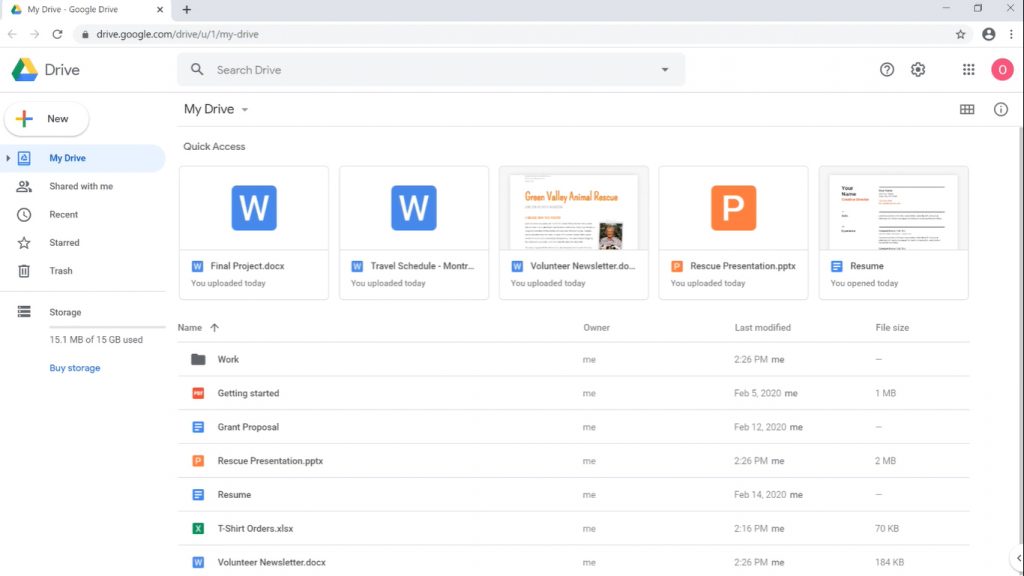




OneDrive Vs Google Drive Vs Dropbox Vs ICloud – Which Should You Choose
Advanced technology has had a crucial role in modern commerce. Particularly in today’s digital age, technology has made shopping simpler, less cumbersome, and efficient. One of the biggest tech companies that has transformed the world of commerce is Amazon. In this article, we will discuss three fundamental pillars of Amazon’s technological innovations and provide you with a link to commence shopping on their website.
Purchase Link: Amazon.com
1. Easy-to-use Platform and Applications
One of the fundamental pillars of Amazon’s technology is its easy-to-use platform and applications. Amazon provides convenient applications for various devices, such as desktops, laptops, tablets, and smartphones. Users can easily and conveniently buy products from anywhere and at any time. Amazon additionally provides various search and item filtering options that make it easy for customers to locate the products they desire.
Purchase Link: Amazon.com
2. Safety and Data Protection
The second critical pillar of technology for Amazon is security and data privacy. Amazon ensures the safety of user information and transaction transactions. Customers can purchase items securely and with confidence on Amazon because they offer different safe transaction methods, such as credit cards, debit cards, and other payment methods.
Purchase Link: Amazon.com
3. Efficient Logistics
Amazon also has a robust pillar of technology in terms of efficient logistics. Amazon provides different shipping methods, including free shipping for Prime users. Amazon has warehouses and fulfillment centers worldwide, which allows them to deliver items quickly and efficiently. Customers can easily monitor their product deliveries through the Amazon app.
Purchase Link: Amazon.com
In conclusion, Amazon is an actual instance of how advanced technology has transformed the world of commerce. With an easy-to-use interface and applications, strong safety and data privacy, and quick logistics, Amazon has helped thousands of customers to buy online effortlessly and conveniently. Do not delay to begin buying on Amazon and enjoy the advantages of technology in online shopping.
Purchase Link: Amazon.com